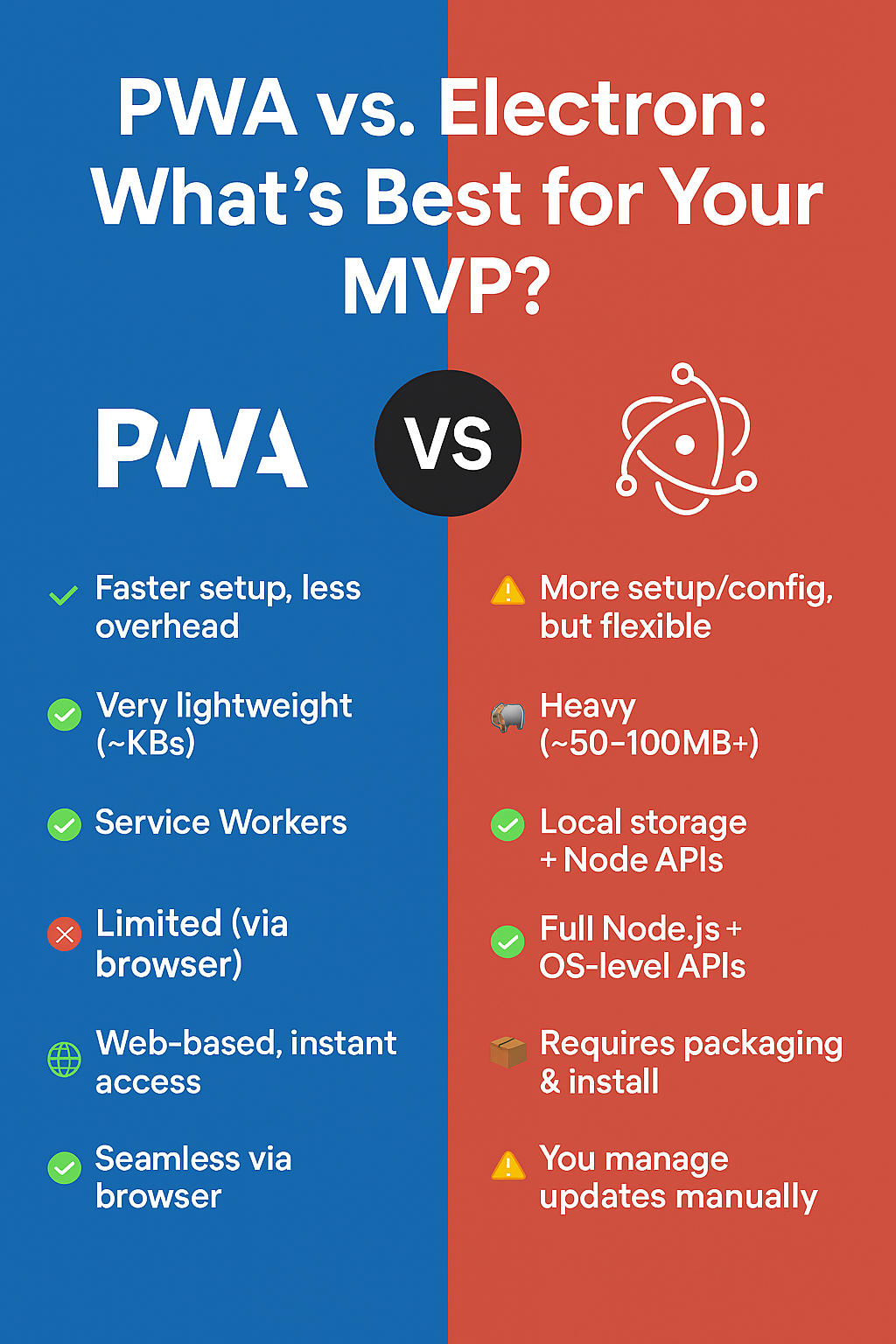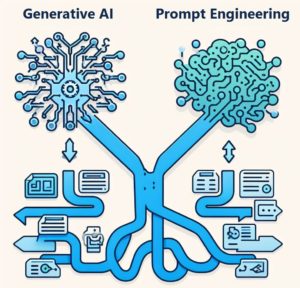🧪 PWA vs. Electron: Which Is Better for Your MVP?
Building an MVP? Ask yourself: how to choose PWA vs. Electron for Your MVP. Your tech stack decision can make or break your timeline. Here’s how to choose between Progressive Web Apps (PWA) and Electron for rapid prototyping and launching a desktop experience.
🔍 Overview
When you’re building a Minimum Viable Product (MVP), the goal is simple: build fast, launch fast, and learn fast. If your MVP requires a desktop-like experience, the choice between PWA and Electron can feel overwhelming.
Both options let you build using familiar web technologies — HTML, CSS, and JavaScript — but they differ dramatically in performance, capability, and user experience.
This post breaks down when to use PWA or Electron — with visuals and code snippets to help you make a smart decision, faster.
⚙️ What Are PWAs and Electron?
🟦 Progressive Web Apps (PWA)
PWAs are enhanced web apps that work across devices and can be installed on desktops and phones. They work offline, send push notifications, and feel native — without needing a full desktop package.
jsCopyEdit// Basic Service Worker
self.addEventListener('fetch', (event) => {
event.respondWith(
caches.match(event.request).then((res) => {
return res || fetch(event.request);
})
);
});
🟥 Electron
Electron is a framework for building cross-platform desktop apps using web tech, powered by Chromium + Node.js.
jsCopyEdit// main.js (Electron entry point)
const { app, BrowserWindow } = require('electron');
app.whenReady().then(() => {
const win = new BrowserWindow({ width: 800, height: 600 });
win.loadURL('https://yourapp.com');
});
⚖️ Side-by-Side Comparison
| Feature | PWA | Electron |
|---|---|---|
| Build Time | ✅ Very fast | ⚠️ Slower (setup, packaging) |
| App Size | 🌱 Kilobytes | 🐘 50–100MB+ |
| Offline Support | ✅ Via Service Worker | ✅ Via local storage, Node.js |
| Native API Access | ❌ Limited | ✅ Full access (filesystem, dialogs) |
| Installation | ✅ Web-based install | 📦 Desktop installer |
| Auto Updates | ✅ Browser-based | ⚠️ Manual or via update service |
| Cross-Platform | ✅ Universal | ✅ With separate builds |
| Use Case Fit | ✅ Web-first MVPs | ✅ Native-like MVPs |
🧠 When to Use What? PWA vs. Electron for Your MVP.
✅ Use PWA If…
- Your MVP needs speed and simplicity
- You want a web-first experience with light installability
- You don’t need full access to native features
- You’re optimizing for low friction onboarding
✅ Use Electron If…
- You need filesystem access, OS-level integrations, or custom menus
- You’re building a desktop-native experience
- You want tighter control over app performance and updates
- Your users are willing to download an installer
🔄 Hybrid Option: Best of Both?
One pattern we love: start with a PWA to get quick feedback. If you need deeper integration later, you can wrap your PWA in Electron — essentially using Electron as a shell around your web app.
jsCopyEdit// Load your PWA in Electron
mainWindow.loadURL('https://your-pwa.com');
📦 TL;DR
| MVP Goal | Best Tech |
|---|---|
| Launch fast, web-first | PWA |
| Native desktop experience | Electron |
| Offline-first without OS APIs | PWA |
| Filesystem access or system control | Electron |
🧪 Final Thoughts
Choosing between PWA and Electron for your MVP isn’t about which is better, but which is better for your current goals. If you need to test fast, PWA gives you the fastest path to users. If your MVP is inherently desktop-first, Electron gives you the power — at the cost of a heavier setup.
Still unsure which is right for your use case? Let’s talk — our team can help you build fast, smart, and with the right stack from day one.
📬 Want help building your MVP?
Contact us or Book a consultation — we’ll help you validate faster and launch smarter.